Google Workspace
Configure Voilà for Google Workspace
Create a custom SAML Application
Use the following values to create a custom SAML Application
App name: voila
Description: Voilà SSO App
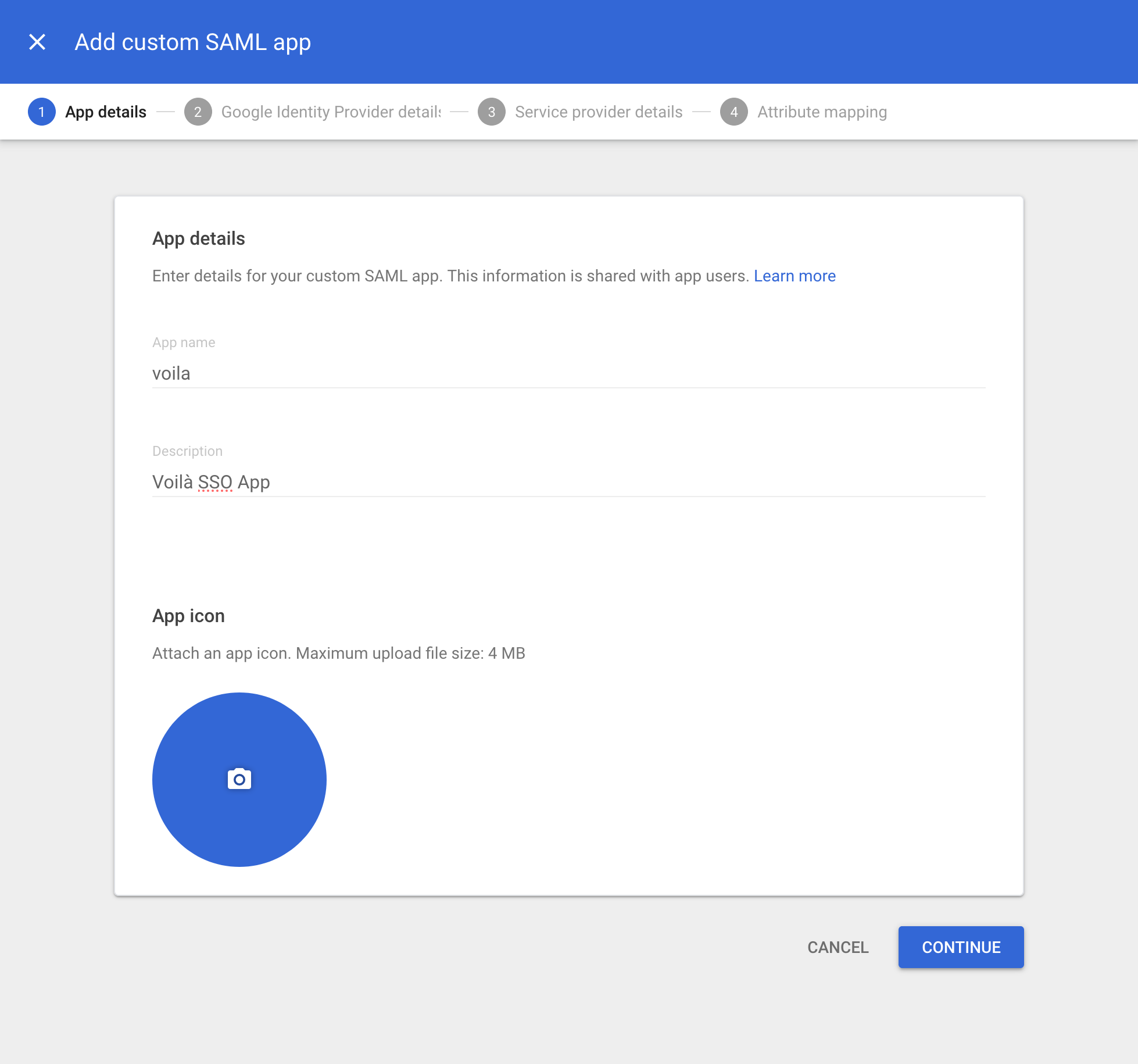
Retrieve the Identity Provider details
Option 1
Download the IdP metadata then send the file to the Voilà Live Manager for your account.
Option 2
Collect the individual values for
- SSO URL
- Entity ID
- Certificate
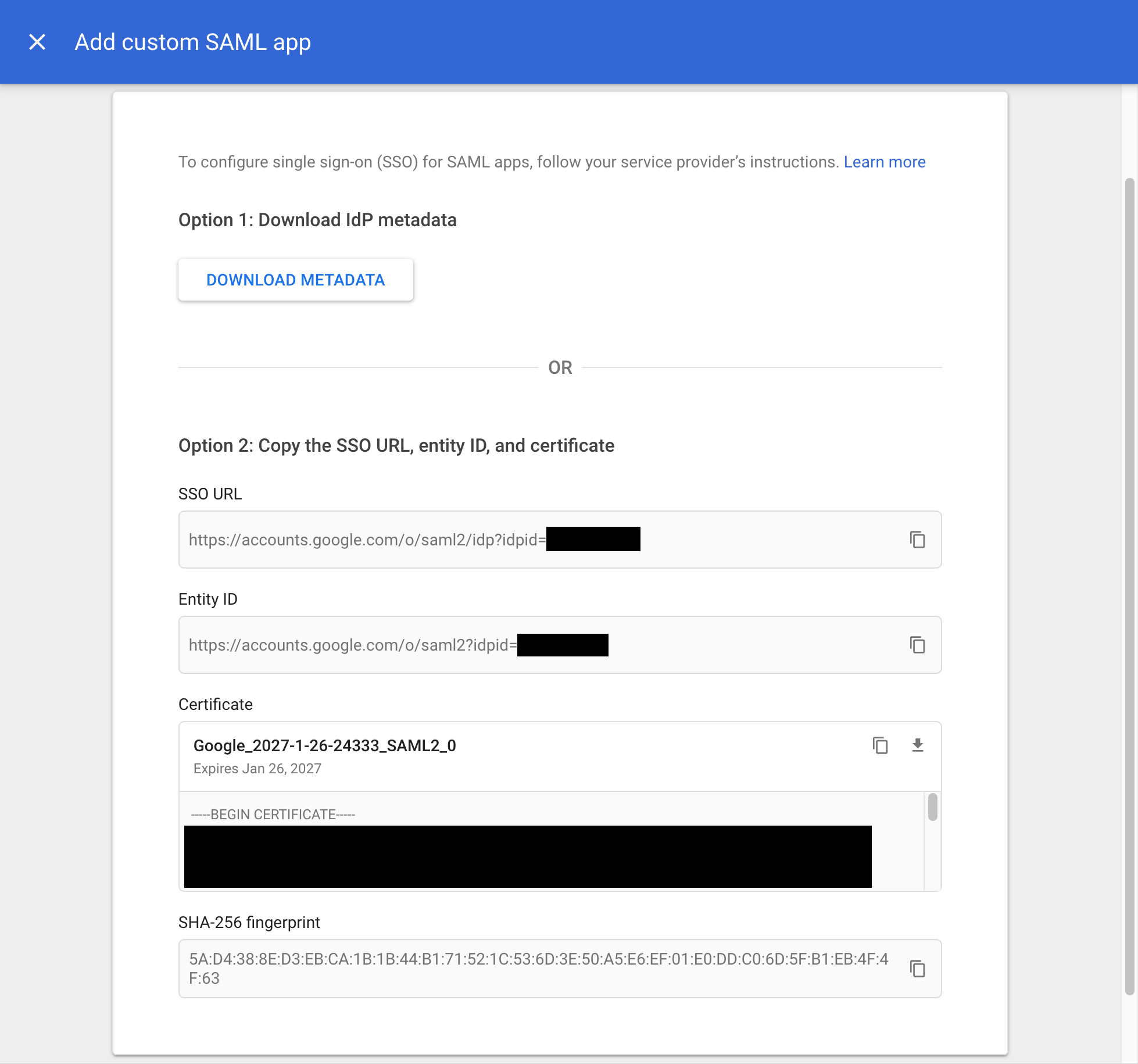
Go to Backstage > Integrations > SSO SAML and fill the form with the previous values.
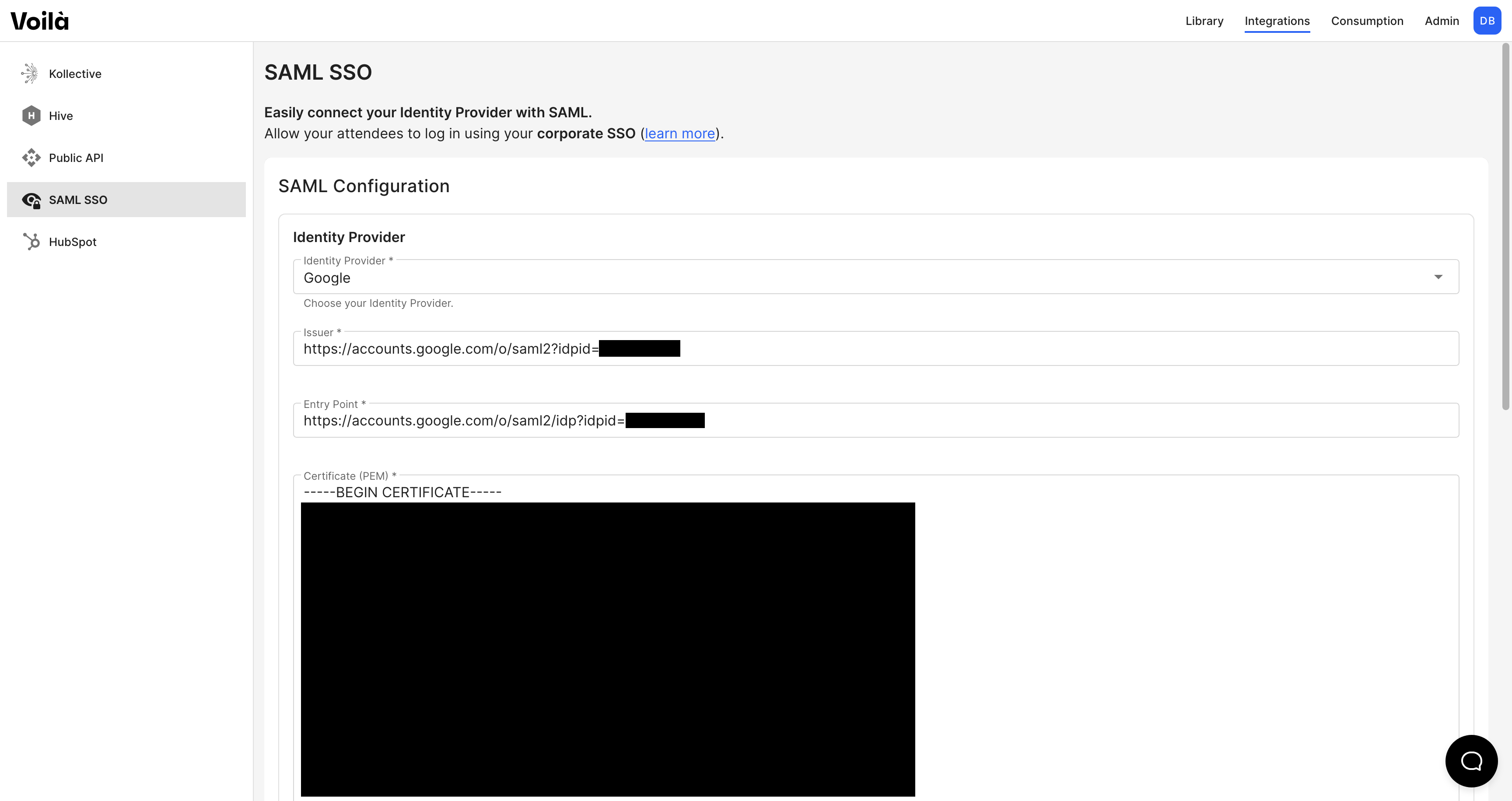
Configure the Service Provider details
Use the following values to populate the Service provider details
ACS URL: https://api.voila.live/sso/saml/consume
Entity ID: https://api.voila.live/sso/saml
Signed response: true (checked)
Name ID format: Unspecified
Name ID: Basic Information > Primary email
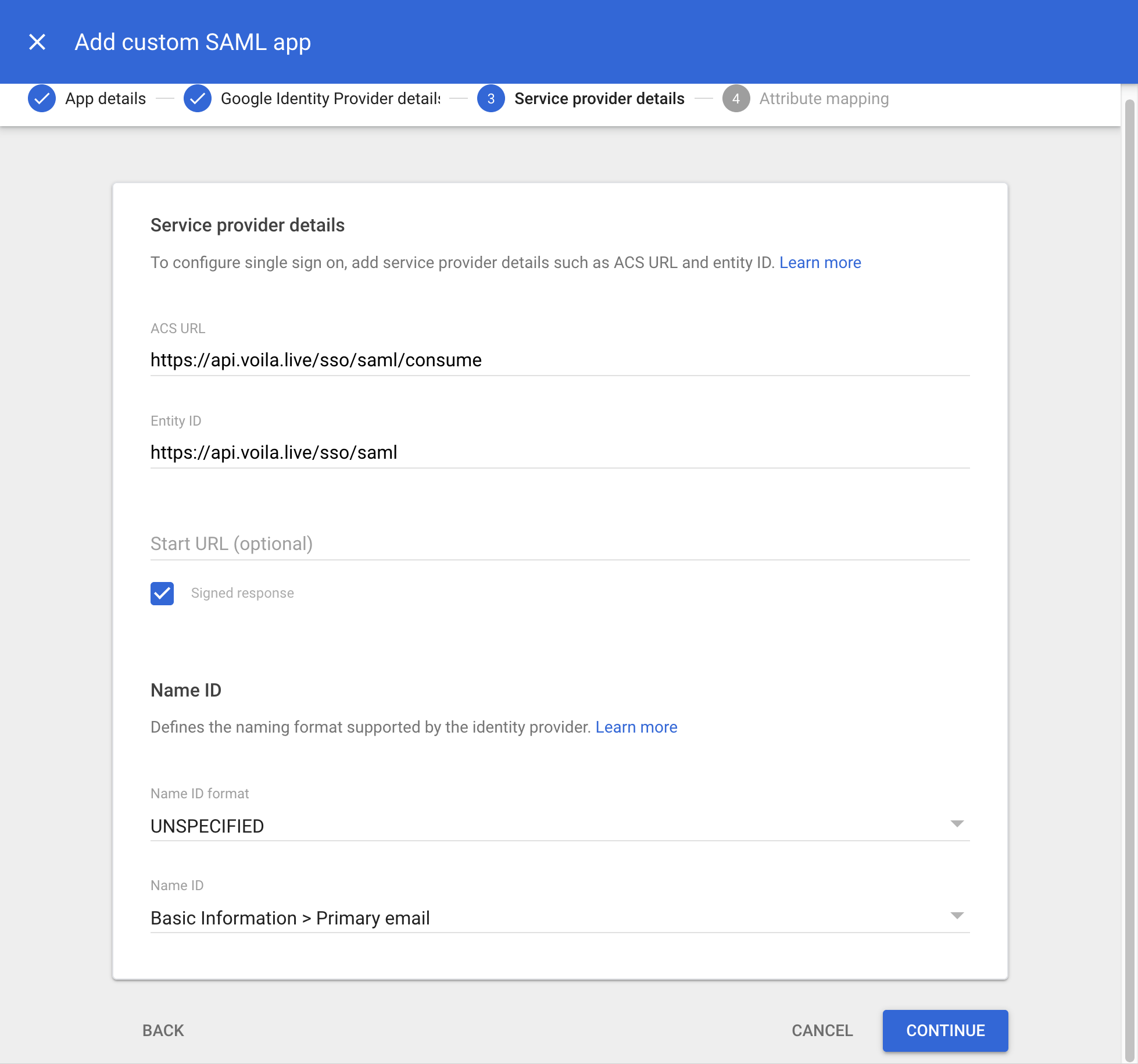
Custom Profile attribute
Why must I create a new custom profile attribute ?
Using the SSO feature of Voilà has impacts on your GDPR compliance. Upon activation the signup process will be delegated to your Identity Provider (IdP).
Then the Voilà player will only rely on data coming from your IdP without any modification.
Therefore harvesting the user’s consent must be done by your organization and prior to your event. To do so a new profile attribute is required. Such attribute will be used to track the user's consent.
Adding a custom attribute
- Go to
Directory > Users > More Options > Manage user attributes
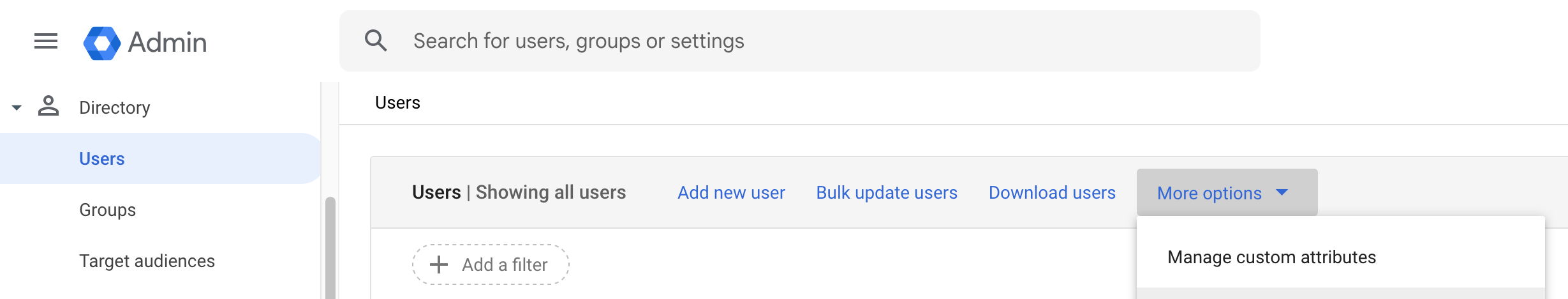
- Create a new attribute using the following values:
Category: Voila SSO
Custom fields:
Name: sharePersonalData
InfoType: Yes or No
Visibility: Visible to organization
No. of value: Single Value
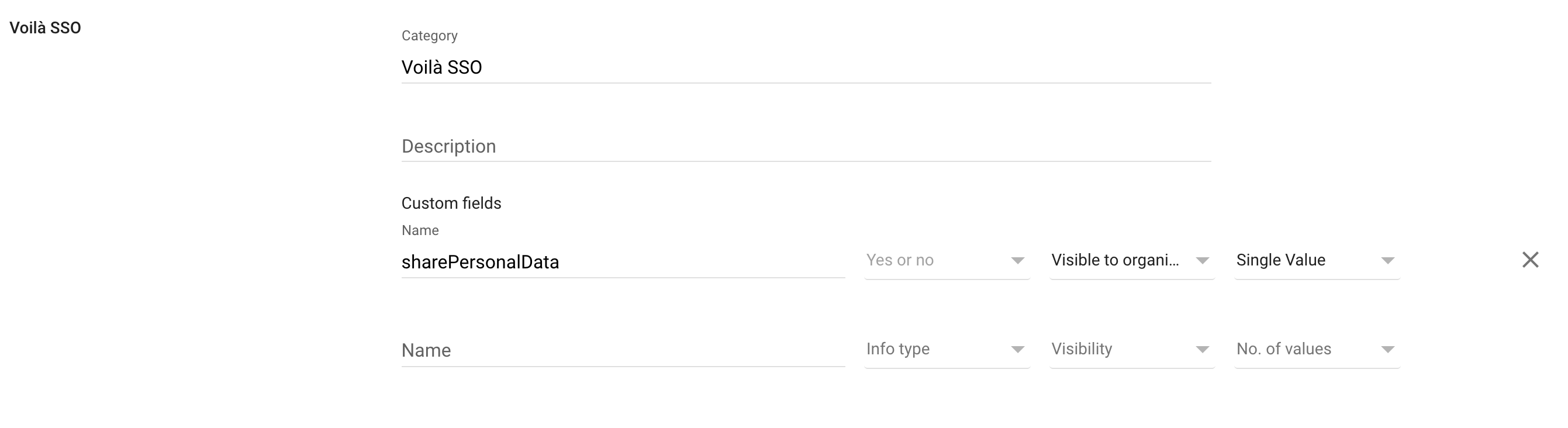
Claims mapping
- Add the following mapping
| Google Directory attribute | Voilà attribute |
|---|---|
| Basic Information > Primary email | |
| Basic Information > Last name | family_name |
| Basic Information > First name | given_name |
| Basic Information > Primary email (or any other unique field) | sub |
| Voila SSO > sharePersonalData | sharePersonalData |
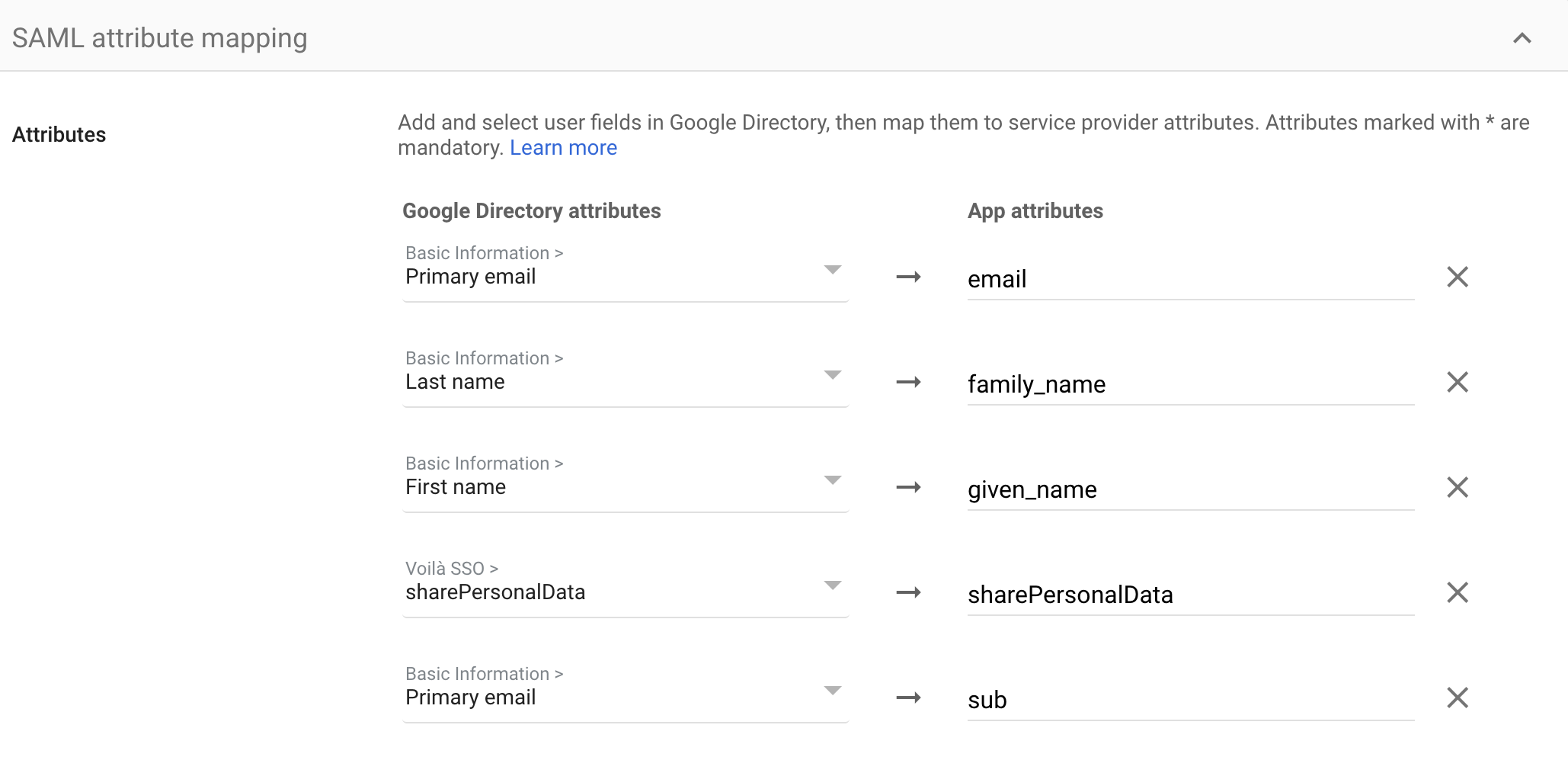
Updating user profile
Set sharePersonalData to Yes for every user that should access Voilà
Nota:
As per Google documentation (https://support.google.com/a/answer/6208725?hl=en), custom profile attributes are not eligible to bulk updates.
You should either update each user manually through the
Admin consoleor use theDirectory API(https://developers.google.com/admin-sdk/directory/v1/guides/manage-schemas).
Create user groups (optional)
You may create one or more user groups to allow/deny access to the Voilà APP